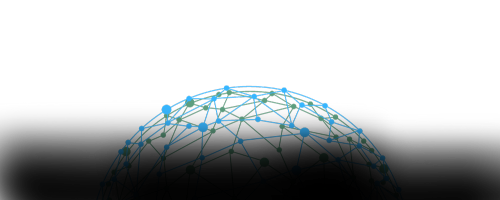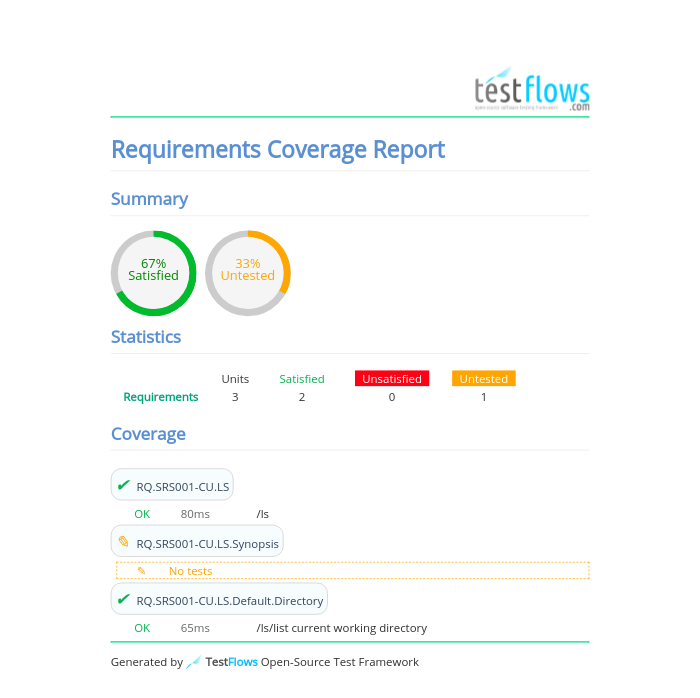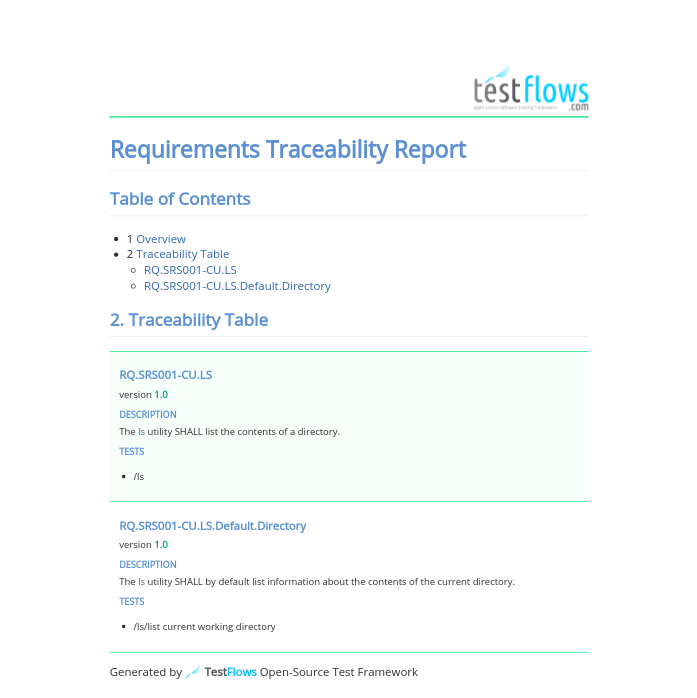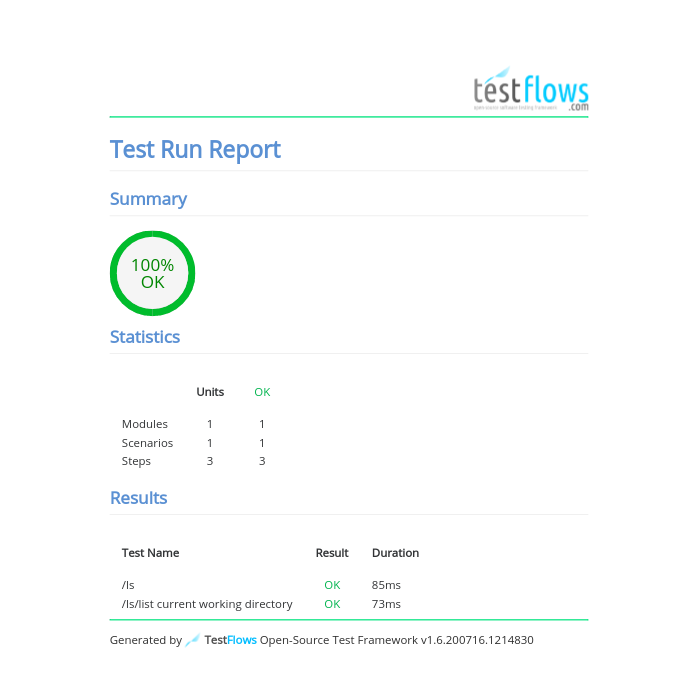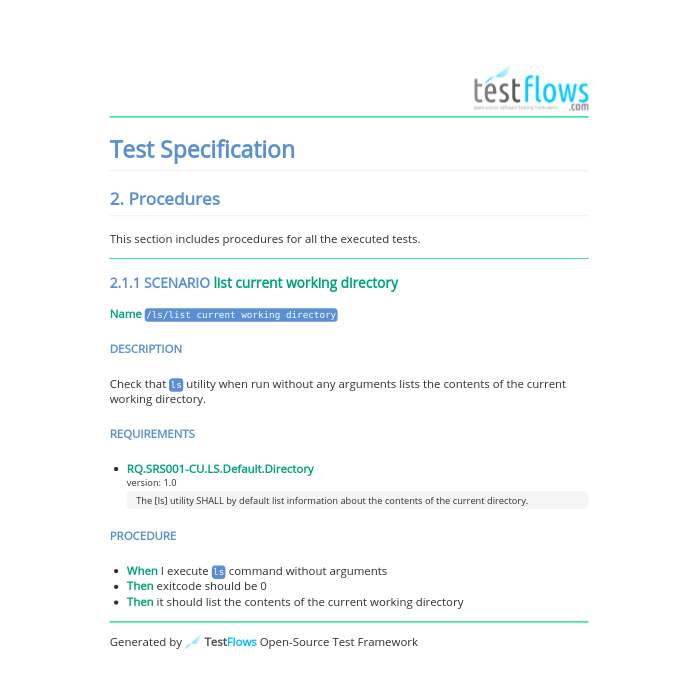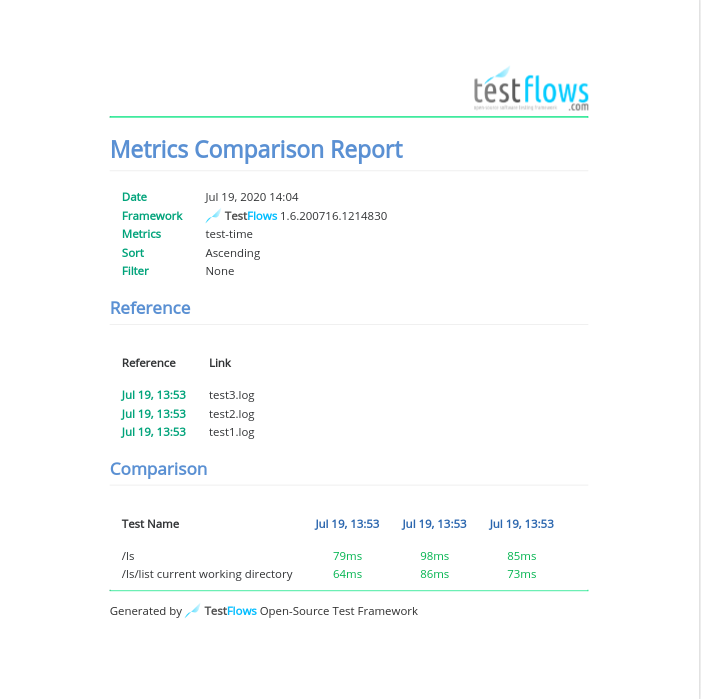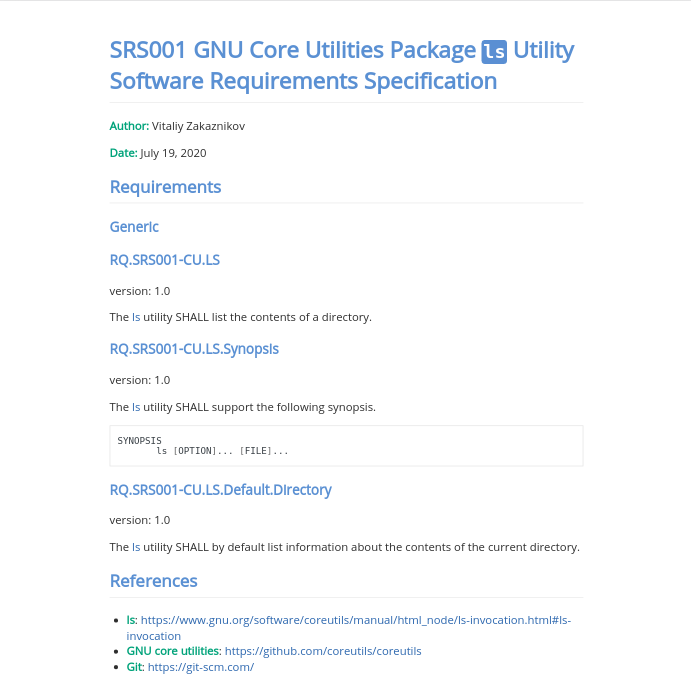1
2
3
4
5
6
7
8
9
10
11
12
13
14
15
16
17
18
| {"message_keyword":"PROTOCOL","message_hash":"6e6fca73","message_object":0,"message_num":0,"message_stream":null,"message_level":1,"message_time":1595181231.201574,"message_rtime":0.000875,"test_type":"Module","test_subtype":null,"test_id":"/cdc771be-c9e8-11ea-be5a-2477034de0ec","test_name":"/ls","test_flags":0,"test_cflags":0,"test_level":1,"protocol_version":"TFSPv2.1"}
{"message_keyword":"VERSION","message_hash":"2fdb9078","message_object":0,"message_num":1,"message_stream":null,"message_level":1,"message_time":1595181231.201672,"message_rtime":0.000973,"test_type":"Module","test_subtype":null,"test_id":"/cdc771be-c9e8-11ea-be5a-2477034de0ec","test_name":"/ls","test_flags":0,"test_cflags":0,"test_level":1,"framework_version":"1.6.200716.1214830"}
{"message_keyword":"TEST","message_hash":"b60b2b60","message_object":1,"message_num":2,"message_stream":null,"message_level":1,"message_time":1595181231.201716,"message_rtime":0.001018,"test_type":"Module","test_subtype":null,"test_id":"/cdc771be-c9e8-11ea-be5a-2477034de0ec","test_name":"/ls","test_flags":0,"test_cflags":0,"test_level":1,"test_uid":null,"test_description":"The `ls` utility regression module.\n "}
{"message_keyword":"REQUIREMENT","message_hash":"cb7abae2","message_object":1,"message_num":3,"message_stream":null,"message_level":2,"message_time":1595181231.201765,"message_rtime":0.001066,"test_type":"Module","test_subtype":null,"test_id":"/cdc771be-c9e8-11ea-be5a-2477034de0ec","test_name":"/ls","test_flags":0,"test_cflags":0,"test_level":1,"requirement_name":"RQ.SRS001-CU.LS","requirement_version":"1.0","requirement_description":"The [ls] utility SHALL list the contents of a directory.\n","requirement_link":null,"requirement_priority":null,"requirement_type":null,"requirement_group":null,"requirement_uid":null}
{"message_keyword":"TEST","message_hash":"fa644d52","message_object":1,"message_num":0,"message_stream":null,"message_level":2,"message_time":1595181231.204069,"message_rtime":0.00099,"test_type":"Test","test_subtype":"Scenario","test_id":"/cdc771be-c9e8-11ea-be5a-2477034de0ec/0","test_name":"/ls/list current working directory","test_flags":0,"test_cflags":0,"test_level":2,"test_uid":null,"test_description":"Check that `ls` utility when run without\n any arguments lists the contents of the \n current working directory.\n "}
{"message_keyword":"REQUIREMENT","message_hash":"4d7b28df","message_object":1,"message_num":1,"message_stream":null,"message_level":3,"message_time":1595181231.204191,"message_rtime":0.001112,"test_type":"Test","test_subtype":"Scenario","test_id":"/cdc771be-c9e8-11ea-be5a-2477034de0ec/0","test_name":"/ls/list current working directory","test_flags":0,"test_cflags":0,"test_level":2,"requirement_name":"RQ.SRS001-CU.LS.Default.Directory","requirement_version":"1.0","requirement_description":"The [ls] utility SHALL by default list information about the contents of the current directory.\n","requirement_link":null,"requirement_priority":null,"requirement_type":null,"requirement_group":null,"requirement_uid":null}
{"message_keyword":"TEST","message_hash":"50a6e014","message_object":1,"message_num":0,"message_stream":null,"message_level":3,"message_time":1595181231.218689,"message_rtime":0.014245,"test_type":"Step","test_subtype":"When","test_id":"/cdc771be-c9e8-11ea-be5a-2477034de0ec/0/0","test_name":"/ls/list current working directory/I execute `ls` command without arguments","test_flags":0,"test_cflags":0,"test_level":3,"test_uid":null,"test_description":null}
{"message_keyword":"NONE","message_hash":"41598c19","message_object":0,"message_num":1,"message_stream":"bash","message_level":4,"message_time":1595181231.259461,"message_rtime":0.055018,"test_type":"Step","test_subtype":"When","test_id":"/cdc771be-c9e8-11ea-be5a-2477034de0ec/0/0","test_name":"/ls/list current working directory/I execute `ls` command without arguments","test_flags":0,"test_cflags":0,"test_level":3,"message":"bash# ls"}
{"message_keyword":"NONE","message_hash":"40f3a41f","message_object":0,"message_num":2,"message_stream":"bash","message_level":4,"message_time":1595181231.260848,"message_rtime":0.056404,"test_type":"Step","test_subtype":"When","test_id":"/cdc771be-c9e8-11ea-be5a-2477034de0ec/0/0","test_name":"/ls/list current working directory/I execute `ls` command without arguments","test_flags":0,"test_cflags":0,"test_level":3,"message":"coverage.html regression.py \u001b[0m\u001b[01;34mrequirements\u001b[0m test1.log test.log"}
{"message_keyword":"NONE","message_hash":"2e45138a","message_object":0,"message_num":3,"message_stream":"bash","message_level":4,"message_time":1595181231.271679,"message_rtime":0.067236,"test_type":"Step","test_subtype":"When","test_id":"/cdc771be-c9e8-11ea-be5a-2477034de0ec/0/0","test_name":"/ls/list current working directory/I execute `ls` command without arguments","test_flags":0,"test_cflags":0,"test_level":3,"message":"bash# echo $?"}
{"message_keyword":"NONE","message_hash":"9ad51777","message_object":0,"message_num":4,"message_stream":"bash","message_level":4,"message_time":1595181231.27186,"message_rtime":0.067416,"test_type":"Step","test_subtype":"When","test_id":"/cdc771be-c9e8-11ea-be5a-2477034de0ec/0/0","test_name":"/ls/list current working directory/I execute `ls` command without arguments","test_flags":0,"test_cflags":0,"test_level":3,"message":"0"}
{"message_keyword":"NONE","message_hash":"b060314c","message_object":0,"message_num":5,"message_stream":"bash","message_level":4,"message_time":1595181231.272425,"message_rtime":0.067981,"test_type":"Step","test_subtype":"When","test_id":"/cdc771be-c9e8-11ea-be5a-2477034de0ec/0/0","test_name":"/ls/list current working directory/I execute `ls` command without arguments","test_flags":0,"test_cflags":0,"test_level":3,"message":"bash#"}
{"message_keyword":"RESULT","message_hash":"b89bbe47","message_object":1,"message_num":6,"message_stream":null,"message_level":3,"message_time":1595181231.272822,"message_rtime":0.068378,"test_type":"Step","test_subtype":"When","test_id":"/cdc771be-c9e8-11ea-be5a-2477034de0ec/0/0","test_name":"/ls/list current working directory/I execute `ls` command without arguments","test_flags":0,"test_cflags":0,"test_level":3,"result_message":null,"result_reason":null,"result_type":"OK","result_test":"/ls/list current working directory/I execute `ls` command without arguments"}
{"message_keyword":"TEST","message_hash":"4b9b249c","message_object":1,"message_num":0,"message_stream":null,"message_level":3,"message_time":1595181231.274689,"message_rtime":0.001416,"test_type":"Step","test_subtype":"Then","test_id":"/cdc771be-c9e8-11ea-be5a-2477034de0ec/0/1","test_name":"/ls/list current working directory/exitcode should be 0","test_flags":0,"test_cflags":0,"test_level":3,"test_uid":null,"test_description":null}
{"message_keyword":"RESULT","message_hash":"a9298fca","message_object":1,"message_num":1,"message_stream":null,"message_level":3,"message_time":1595181231.274933,"message_rtime":0.00166,"test_type":"Step","test_subtype":"Then","test_id":"/cdc771be-c9e8-11ea-be5a-2477034de0ec/0/1","test_name":"/ls/list current working directory/exitcode should be 0","test_flags":0,"test_cflags":0,"test_level":3,"result_message":null,"result_reason":null,"result_type":"OK","result_test":"/ls/list current working directory/exitcode should be 0"}
{"message_keyword":"TEST","message_hash":"b86c0af8","message_object":1,"message_num":0,"message_stream":null,"message_level":3,"message_time":1595181231.276228,"message_rtime":0.000985,"test_type":"Step","test_subtype":"Then","test_id":"/cdc771be-c9e8-11ea-be5a-2477034de0ec/0/2","test_name":"/ls/list current working directory/it should list the contents of the current working directory","test_flags":0,"test_cflags":0,"test_level":3,"test_uid":null,"test_description":null}
{"message_keyword":"RESULT","message_hash":"f890ca0e","message_object":1,"message_num":1,"message_stream":null,"message_level":3,"message_time":1595181231.276464,"message_rtime":0.001221,"test_type":"Step","test_subtype":"Then","test_id":"/cdc771be-c9e8-11ea-be5a-2477034de0ec/0/2","test_name":"/ls/list current working directory/it should list the contents of the current working directory","test_flags":0,"test_cflags":0,"test_level":3,"result_message":null,"result_reason":null,"result_type":"OK","result_test":"/ls/list current working directory/it should list the contents of the current working directory"}
{"message_keyword":"METRIC","message_hash":"18f22bec","message_object":1,"message_num":2,"message_stream":null,"message_level":3,"message_time":1595181231.276705,"message_rtime":0.073627,"test_type":"Test","test_subtype":"Scenario","test_id":"/cdc771be-c9e8-11ea-be5a-2477034de0ec/0","test_name":"/ls/list current working directory","test_flags":0,"test_cflags":0,"test_level":2,"metric_name":"metric","metric_value":0.4723491269298419,"metric_units":"ms","metric_type":null,"metric_group":null,"metric_uid":null}
|